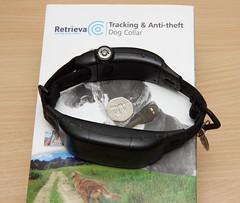We’ve now had a Retrieva Tracking collar for Biggles for over a week, and I think I know my way around it enough to give it an honest review. I’ll start with a quick overview of the system (remember that you can always get more detailed information from the Retrieva website http://www.retrievatracking.com/ ).
The Retrieva system uses a special collar (or harness – coming soon) worn by your dog. When requested, it sends information about your dog’s position to your mobile phone using texts. If your phone is compatible (more on that later), you can run tracking software called ViewRanger that displays your dog’s location on an Ordinance Survey-style map. Additionally if your phone has its own GPS (satnav) ability, then ViewRanger can also show your location on the map, and point you in the direction of your dog. Since the collar is also an anti-theft solution, it’s been designed to resist attempts to remove it and will alert you should someone succeed.
The collar uses three technologies to help you find your dog if it goes missing: GPS (satnav) which really needs a view of the sky to work properly, GSM (mobile phone stuff) which is less accurate but can work anywhere your phone can get a signal, and finally RF (radio). If you want to use that last one, you’re going to need separate RF tracking gear, but it’s there as a failsafe if the other two methods can’t work.
Costs & What You Get For Your Money
At the time of writing, the collar (or harness) costs just short of £250. This gets you the collar/harness, a charger/base station, a license to download and use the ViewRanger software, and maps covering 10,000 square km (you get to choose which areas are covered by those maps, and you can buy additional maps if/when required). If you want to protect several dogs, you can buy additional collars/harnesses more cheaply.
There is also a monthly fee. This starts out at £10 per month for a single collar/harness, but if you have several dogs to protect the cost per additional collar/harness goes down.
For up-to-date pricing, check here: http://www.retrievatracking.com/buy_online.aspx
Is Your Phone Compatible?
To get the most from the collar, you really need a phone that can run the included ViewRanger software – preferably one that has an inbuilt GPS system of its own, so you can determine your location in relation to that of your dog. The current list of compatible phones can be found here: http://www.viewranger.com/phonesupport.php
As it turned out my existing mobile phone wasn’t on the list, so I bought a Nokia 5800 specifically for use with the tracker. I chose that particular model for several reasons:
- It’s got a big screen (good for reading maps)
- It has decent battery life
- It has a touch-sensitive on-screen keyboard. I just hate trying to send texts via the typical phone keypad – way too fiddly.
So if your phone doesn’t measure up, you’ll need to factor an upgrade into the overall cost. Also, to get the best performance from the system you’re advised to choose Orange – the same network that the tracking device uses.
The Collar & Charger In Detail
When we were first looking at competing tracking systems, some of them were immediately ruled out because the collars where far too large for our little Beagles. Fortunately the Retrieva collar comes in three different sizes, each with a certain adjustable range, and the minimum size for the smallest collar is 14 inches. That small size collar fits Biggles beautifully and has more than enough adjustment room to cope with any last ditch growth spurt as he matures. On the smallest setting it fits Beanie albeit a little loosely, so we’re also going to take a look at the harness, as it is being developed specifically for smaller dogs.
Biggles wearing the collar
It doesn’t cramp his style one bit
The collar weighs around 160g, which sounds quite a lot, but as a sanity check we weighed both Beanie and Biggles’ regular collars. It turned out the Retrieva collar is barely twice the weight of Biggles’ conventional collar, and neither of our dogs behaved any differently with it on. In other words, it’s not an issue.
The collar with its two buttons in clear view, and the odd splash of mud
A different view showing the lock and 50p coin for sizing
The buckle, with the all-important electrical contacts. Keep ’em clean and free of dog hair!
It’s designed to be fitted in one of two ways – either with the buckle at the back of the neck or to the side. The one orientation you should avoid is having the buckle pointing straight downward, because that’ll likely impair the GPS. However, thanks to the shape of the plastic housings and the overall balance of the collar, we found that it stays in place very well. We don’t have it even remotely tight on Biggles’ neck, but no matter how much running, rolling and wrestling he’s done over the past week the collar has pretty much stayed where we put it.
Once you’ve clicked the collar into place around your dog’s neck you can lock it. This completes the anti-tamper protection but also enables it to be used with a lead (the instruction leaflet warns that you should never use a lead when the collar is unlocked). Two keys are provided in the package, and the instructions suggest always taking one with you in case you need to remove the collar in an emergency.
The collar has to be charged in its base unit before use which can take up to four hours – considerably less if you’re just topping it up. The plastic housings are sealed to make them waterproof up to 1m, and have just two buttons on them: a panic button and a test button. The panic button throws the collar straight into “red alert” mode (best for tracking) and sends an alert text to up to four phones. The test button performs a quick health check on the collar – it’s a good idea to use it at the start of each offlead walk just to verify that everything is in working order. You wouldn’t want your dog to run off only to discover that the battery was in dire need of a charge!
The base unit also works with the collar to create a “virtual fence” around your home. When the collar leaves the fenced area (about 150m from the base unit), the collar sends you a text to let you know that your dog has gone on an unscheduled walkies.
How Does It Perform?
We’ve tried out most of the tracker’s functions over the last week, and found that they all worked as advertised. I’ve covered our findings in detail below. You’ll see a common theme – that the tracker always worked, but often wasn’t as quick to respond as we might have liked. Ultimately this is because the system relies on texts (SMS). In the conclusion section you’ll also see that we didn’t think that was much of a problem, though it depends on what you’re looking for. But I’m getting ahead of myself…
1) Virtual Fence
The base creates a “virtual fence” around your home automatically, but you can also create one whilst out on a walk so you’ll be notified if your dog leaves a safe play area, for example. In use, we found that the fence generally does not have a “hair trigger”, in that the dog must be soundly outside the safe area for a little while before you get the alert. I think this is partly by design (you probably wouldn’t want to be texted every time the dog dodges out then back inside the area) and partly because of the reliance on texts. In our tests, we set a fence around our favorite field at the local park. On the first day, we almost managed to get Biggles back to our car (several hundred metres beyond the fence) before we received the alert. On another day, the perfomance was much sharper – in fact I’d describe it as ideal. I suspect the reason for this variation was just that some days our phone and the collar’s mobile network (Orange) gets texts through faster than others. There’s no doubt the virtual fence is useful, but don’t expect it to behave like the alarm system in a typical Hollywood jewel heist movie!
2) Tracking a Missing Dog
When your dog goes missing, the tracking procedure goes something like this: fire off a quick text to the collar to tell it to go into “red alert” mode, then launch the ViewRanger program on your phone. Each time the collar sends a text to your phone reporting its location, ViewRanger automatically reads the text and shows the location on an ordinance survey map. If your phone is GPS-enabled ViewRanger can also show your location on the map and display a pointer telling you what direction you need to go to recapture your dog.
I want to say up front that the ViewRanger maps are good – once I’d brushed up on map symbols and colors it was easy to read the collar’s location within our local park. Even the little island in the park’s lake was shown. The version of ViewRanger I used had a couple of bugs in it, but new versions are on their way so that shouldn’t be a concern.
As for the tracking, well we found the locations given by the collar to be very accurate, though not always up-to-date. On a good day the system is capable of providing location updates every 1-2 minutes. In our testing – and due to SMS delays – the location reports often came in a bit like buses. You could wait up to five minutes for one, then suddenly three would arrive one after another. As a result, it was nigh impossible to track our two crazy Beagles when they went on a mad sprint round the park. When tracking a slower moving target (the dogs on leading, walking around with Susan) the system performed much better. To put this in context however, consider that the tracker was designed to help out when your dog is truly lost, not when you’re trying to get him on lead a bit sooner so that you don’t miss your favorite TV program!
Finally, I found ViewRanger’s directional arrow to be a little iffy, but this is mostly because my phone’s inbuilt GPS isn’t all that hot, and because I stood still when I was trying to use it. Apparently the arrow becomes more accurate the faster you are moving, so a brisk walk will help a lot.
3) Battery Life
According to the specs, the tracker’s battery should last between 20 – 28 hours when the dog is roaming out of range of the base unit, subject to temperature (batteries don’t like intense cold), the strength of the network signal, and how many texts the collar is receiving and sending (just like a mobile phone). We’ve only had the collar for a week, but those numbers seem about right.
You have to factor that into your decision on how often to charge the collar. If you keep it topped up to full all the time you’ll reduce the battery’s working life. On the other hand, if you charge it only once per week and the dog goes missing the day before the recharge, you won’t get much time to track your dog. That’s not a limitation of the collar per se, it’s just a fact of life with current battery technology.
Also note that in order to meet waterproofing standards, the battery is sealed in the unit and is not user-replaceable.
Conclusion
If you’re in the market for a dog tracking system right now, Retrieva is the one to get. All the alternatives we’ve looked at have deal-breaking drawbacks. Some are too big and bulky to fit our dogs, some aren’t really waterproof (OK our dogs aren’t avid swimmers, but have you experienced Scottish weather?), others have a hopelessly short battery life, a short operating distance, or simply stop working the moment your dog goes into dense woodland. The Retrieva is currently the only solution we’ve found that has a good balance of the features we want, and actually works.
It’s not perfect by any means, and the biggest failing is slow or “lumpy” response caused by its reliance on texting. Recently one of the Beagle regulars in our park went after a fox one evening. His owners tried for hours to catch him, but eventually had to give up and went home to spend the rest of the night worried sick that they might never see their dog again (happily they found him the next morning, still in the park). The Retrieva would not have helped them catch their dog while he was hunt-crazed – it’s updates are way too slow for that – but it might have helped them find him sooner once the hunt was over. At the very least, it could have provided regular reassurance that he was still in the park, and still moving.
We also read a horror story in the Dogsey forums. A dog went missing only to be found dead days later, just a short distance from his home. He’d ended up in a ditch, and unable to get out, had slowly died of exposure while his owners desperately searched for him. That’s exactly the kind scenario the collar was made for.
What’s more, the slow response may soon be addressed. The tracking unit is also capable of streaming location information to the Internet, and the Retrieva developers are creating a web-based interface to make use of that. When we contacted Retrieva support about this they were more than helpful, and even provided us with sufficient detail to let us have a go at creating our own solution, tailor made to fit our phone’s screen size.
Perhaps the best thing I can say about the Retrieva tracker is that having bought one for Biggles to try out, we’re now definitely getting another for Beanie (though possibly in harness form).
To sum up:
Pros – really does work as advertised, compact & rugged design, good run time from a full charge, truly excellent after-sales support.
Cons – can be slow to respond due to SMS delays, monthly fee, may require mobile phone upgrade, battery is sealed in the unit and is non-replaceable.
Tips For Using The Collar
Finally just a few tips for getting the most out of the collar. Some of these came from reading the instructions, and some came from discussions with Retrieva’s support team.
- Practice using your phone with the collar until it becomes second nature. You don’t want to be fumbling about with your phone when your dog has gone missing and you’re stressed.
- Create templates in your phone for the collar’s text commands so that you don’t forget them under pressure.
- Swat up on map symbols and color codes so that you can make better use of the ViewRanger maps
- Prolong the time between charging by taking the collar off when it’s not needed (when the buckle is unfastened, the collar uses minimal power) and by keeping the base unit switched on when the collar is in use at home.
- If a location request is taking a while to come through, try calling the collar’s number. Let it ring until the automated voicemail answers, then immediately hang up. This confirms that the collar is live on the network, and it will flush through any SMS messages that the network has not yet delivered.
- Improve the accuracy of ViewRanger’s directional arrow by walking briskly. Don’t make my mistake of thinking it works better when standing still!